SOLIDQ
Task based queuing for
SOLIDWORKS
Trial or Purchase
SOLIDQ Standard is available as a 30 day trial to download and use, but you must register and obtain a license code via email to get started.
Register now to receive your 30 day SOLIDQ Standard trial license.

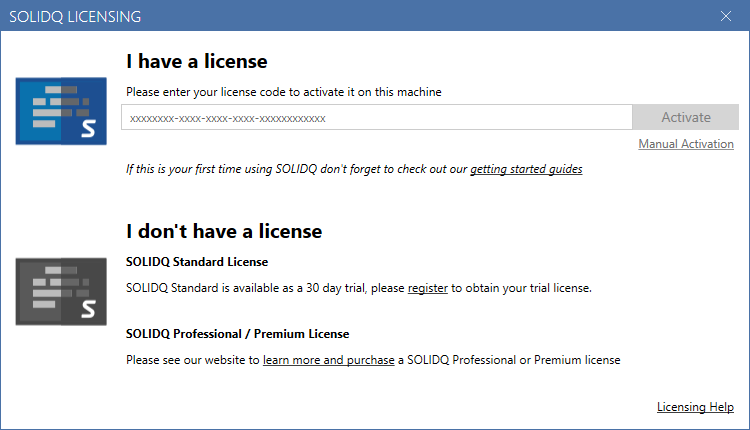
Your License
Once you have received your license code you can start putting SOLIDQ to work. You will be prompted for your license once you launch SOLIDQ, simply copy and paste your license code and click 'Activate' to get started. Read up on all things licensing in our help file.
Hello SOLIDQ
Once downloaded, installed and licensed it's time to automate.
- Add Files to the queue
- Drag and drop one or more tasks from the Toolbox to Tasks
- Configure each task by specifying the Task Parameters
- Click on Process Queue to automate SOLIDWORKS
- Keep tabs on the action with real-time reporting
Don't forget to use the in-built help (F1) - also available online
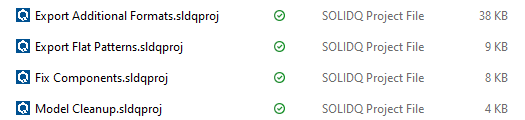
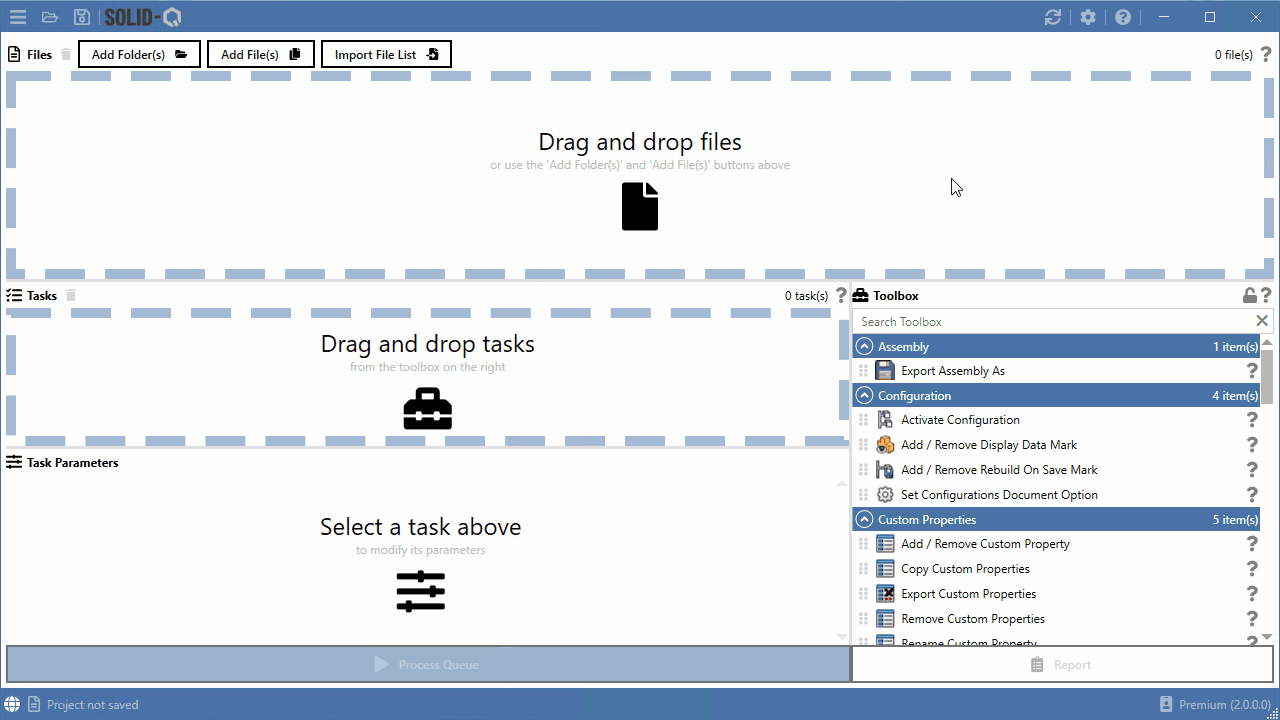
Hit F1 on your keyboard when running SOLIDQ to launch the help docs!
We are constantly updating our help materials to cover new features in SOLIDQ.