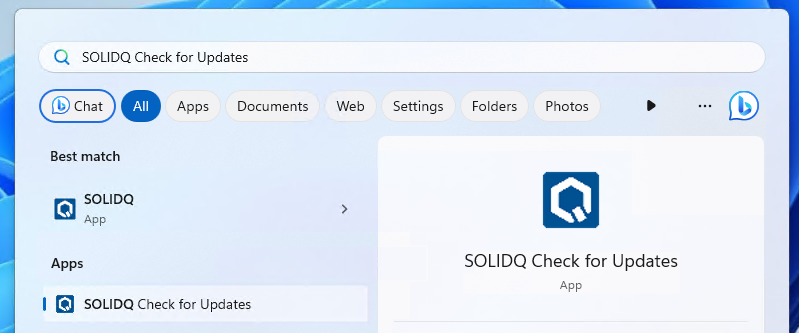SOLIDQ
Task based queuing for
SOLIDWORKS
Installation
Initial installation
Run the provided installer SOLIDQ-<version>.exe to install the program.
The installer will automatically check for and install pre-requisites, and prompt for them to be installed if necessary.
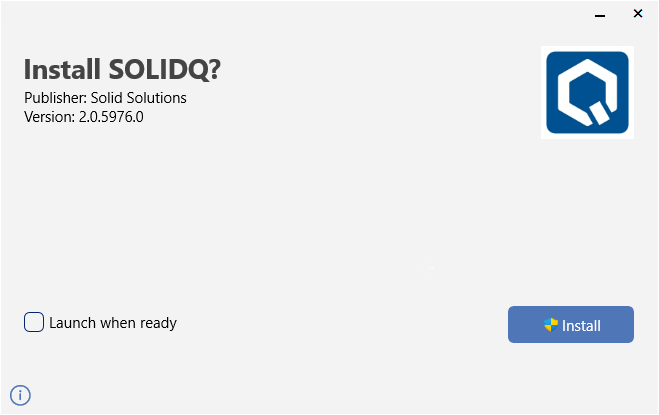
Once the installer has been completed successfully you will find SOLIDQ in your 'All Programs' list.
Updating
You will receive a notification of new updates within SOLIDQ. The title bar will show the below 'Update' button when an update is available. Clicking on this button will launch the update wizard. If no update is showing you can check manually by clicking on the update icon.
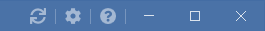
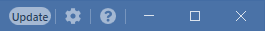
Alternatively you can check for updates outside of SOLIDQ by launching SOLIDQ Check for Updates on your machine.