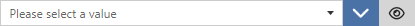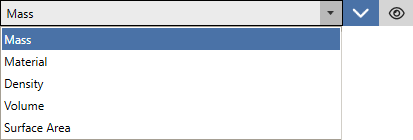SOLIDQ
Task based queuing for
SOLIDWORKS
Task Parameters
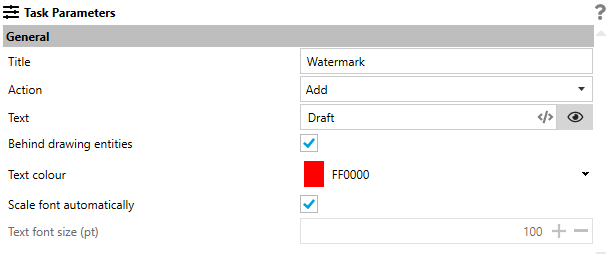
Each task has it's own parameters which configure what happens when the task is run. The help for each specific task details what parameters exist for each task - search through them in the Toolbox.
Parameter Types
There are a number of different types of parameters that can be presented to the user. These are detailed below.
Text box
Accepts plain text values.
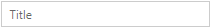
Numeric value
Accepts numeric values, valid values are defined by the specific task.

Checkbox
A true or false checkbox.

Drop down box
A fixed multiple choice drop down box.
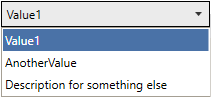
Editable drop down box
An multiple choice drop down box that also accepts plain text.
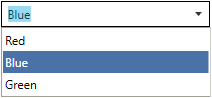
Multi select drop down box
A fixed multiple choice drop down box, allowing multiple selections.
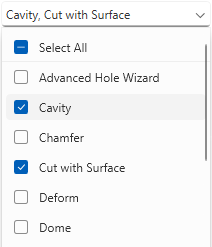
Slider
A slider control with a defined range and interval of valid values defined by the specific task.
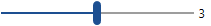
Colour picker
A colour picker allowing for a selection from pre defined colours, or specifying an exact colour.
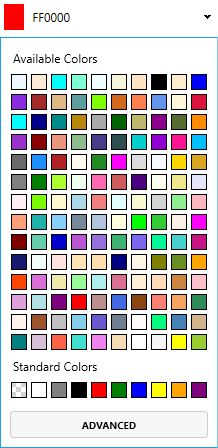

File browser
A file browser to specify a specific file. Often used when a file is required bas an input, or it being generated as an output. Supports special variables.


Folder browser
A folder browser to specify a specific directory. Often used when multiple output files may be generated. Supports special variables.

Special variables text box
Accepts plain text values and special variables linked to dynamic data.
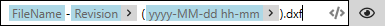
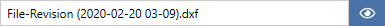
Drop down box
Provides pre-defined options linked to special variables. Select the chevron toggle button to switch between the drop down box selection and the text box